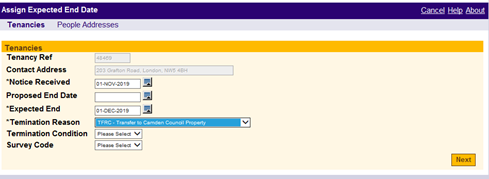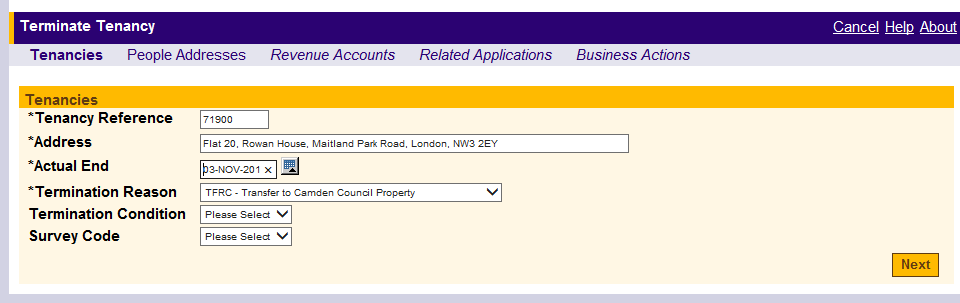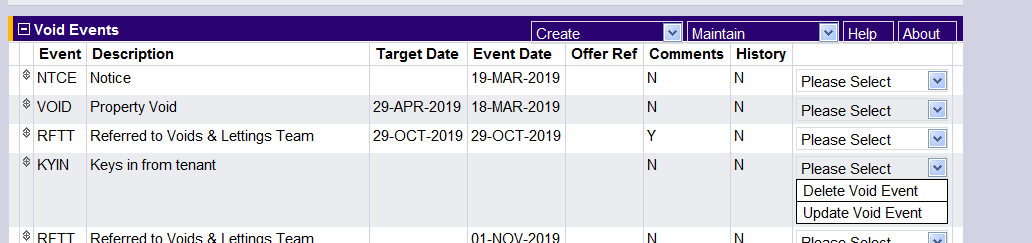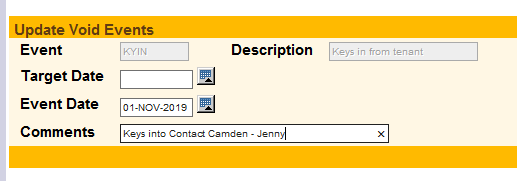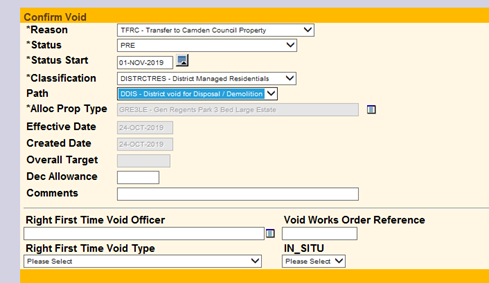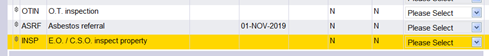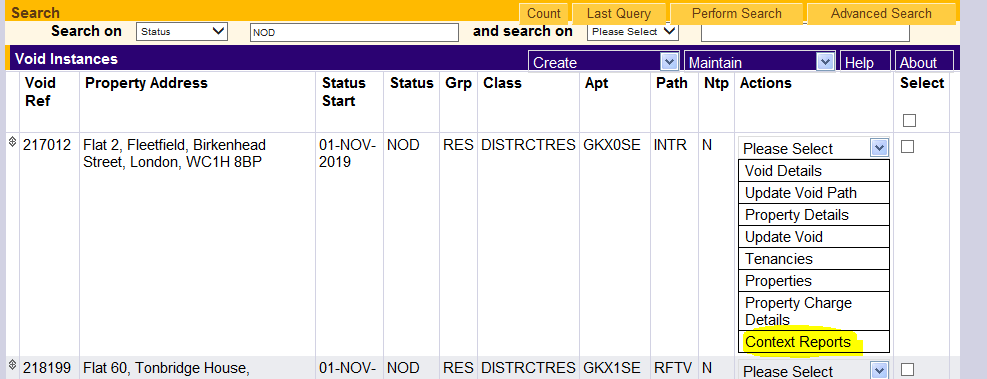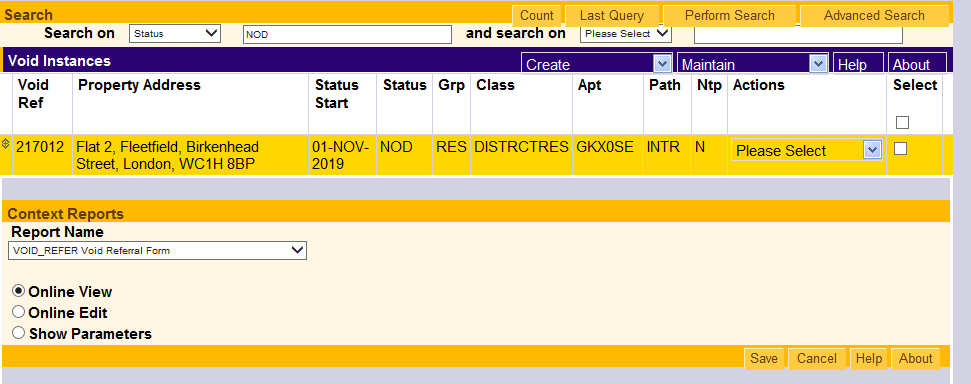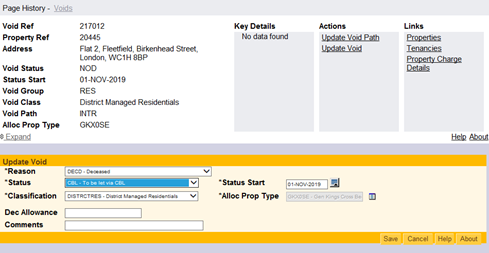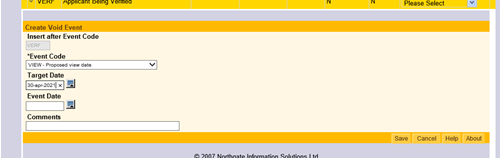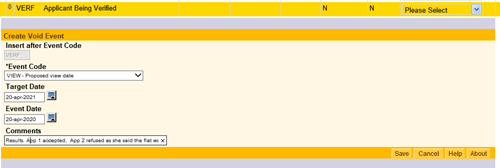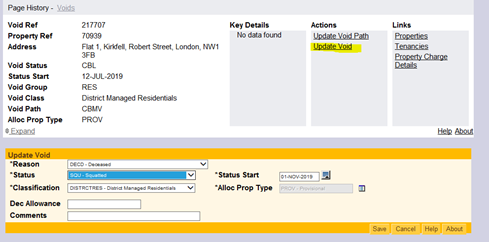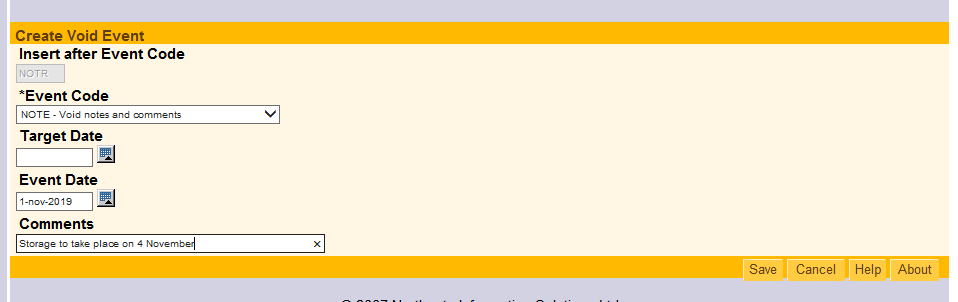Updating NEC
NEC is the system that is used to update most aspects of managing a void for the neighbourhood teams. Green Rapid (repairs) can also help to look up job details and expected end dates.
The minimum that needs updating on NEC is the following:
- Assign expected end date (when we know someone has died or is leaving) with the correct termination reason. NB: If someone has died but we know someone wants to succeed the “termination reason” on NEC should be either SUC or NSS.
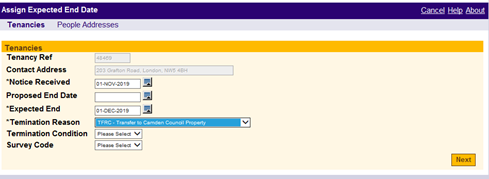
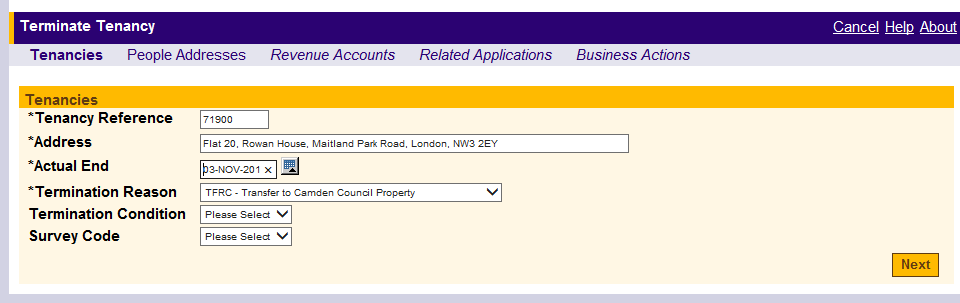

- Adding in Keys in date (KYIN) = date keys are received by Camden not by the team.
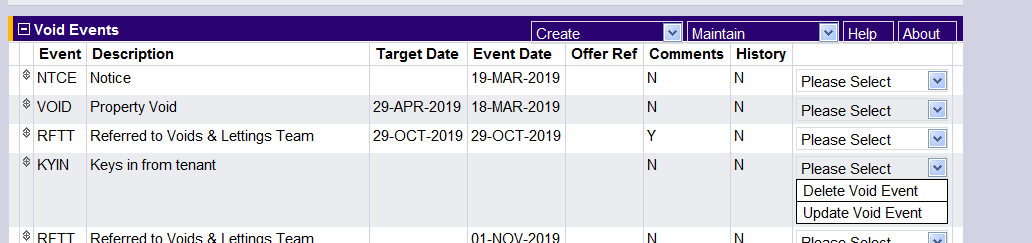

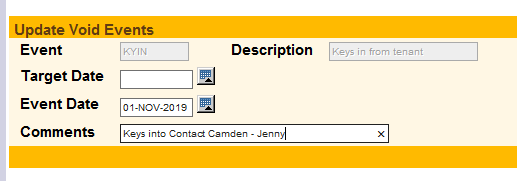

- Confirm void. Change void path to INTR and void status to NOD. NB: If void is to be demolished amend void path to DDIS or if developed to DDEV. Once referred to the voids team do not amend the void path again. If it needs amending please email voids admin to do this.
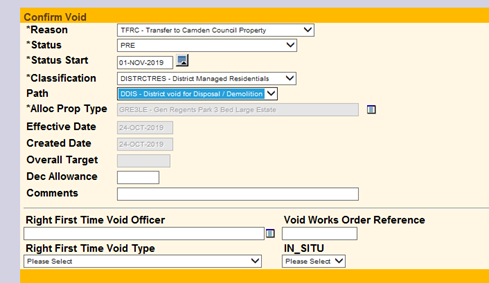
- Date NHO inspects (where relevant) = INSP void event.
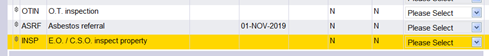
- Date passed to VS = RFTT void event - this will updated automatically if the context void referral form is completed online
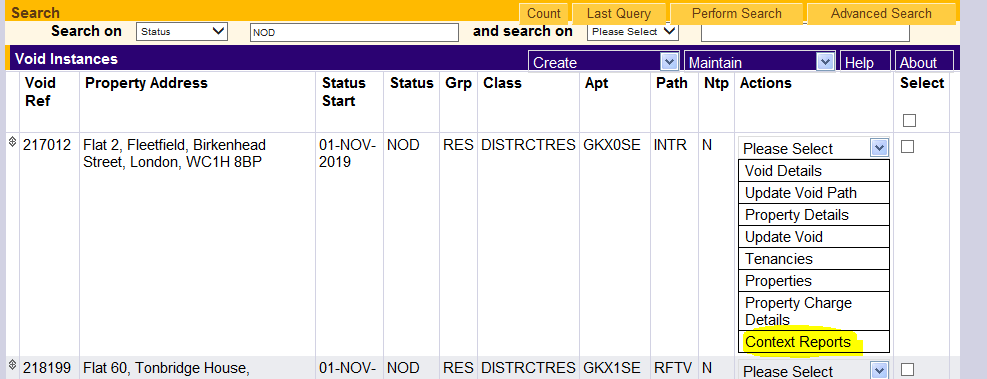

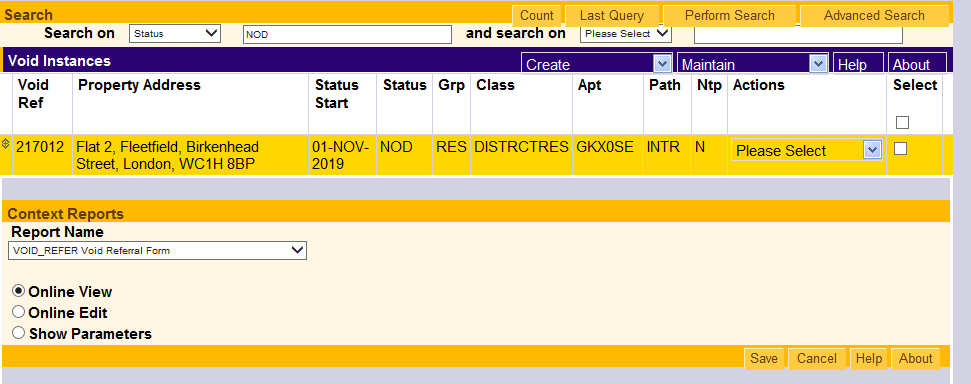

- When available to offer amend void status to CBL (or DOC if an agreed direct offer via matching panel with details of who to as DOA in void details).
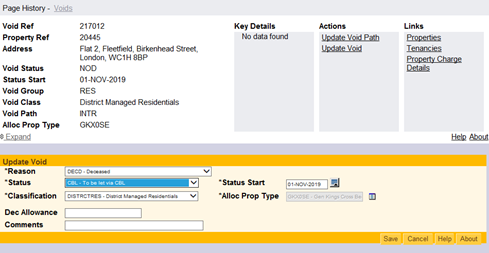
- Update VIEW target date with the view date.
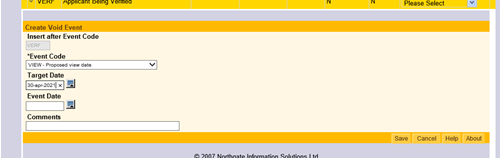
- Results of viewing
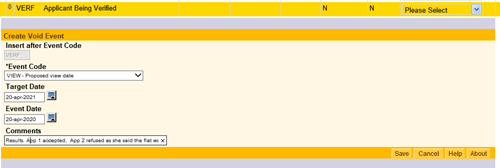
- Amend void status to SQU for example if the property is squatted, DISP if to be disposed of, FIRE if fire damaged etc (see drop down list)
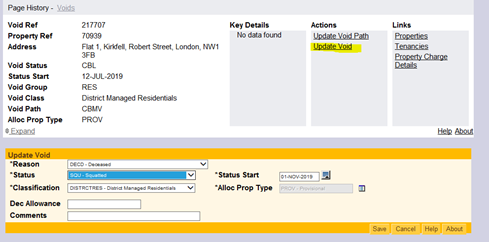
- Add in any other details as NOTES on the void, for example, if there are delays such as needing to arrange storage.
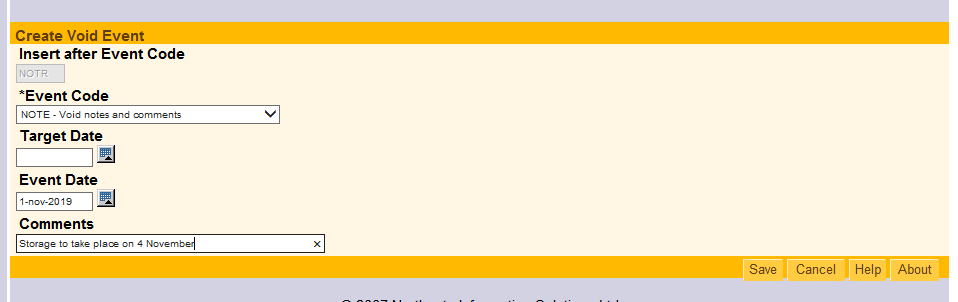

Details of how to do all of these are in the manual on updating voids on NEC.
Also see here the Ppt presentation from the workshops in June 2021.